Spent some time the other night calibrating the monitor. I don’t know if I’m going to bother with corner convergence, I’ve been down that route before with the Blast City and it’s one quite annoying job 
You can clearly see corner convergence being a problem
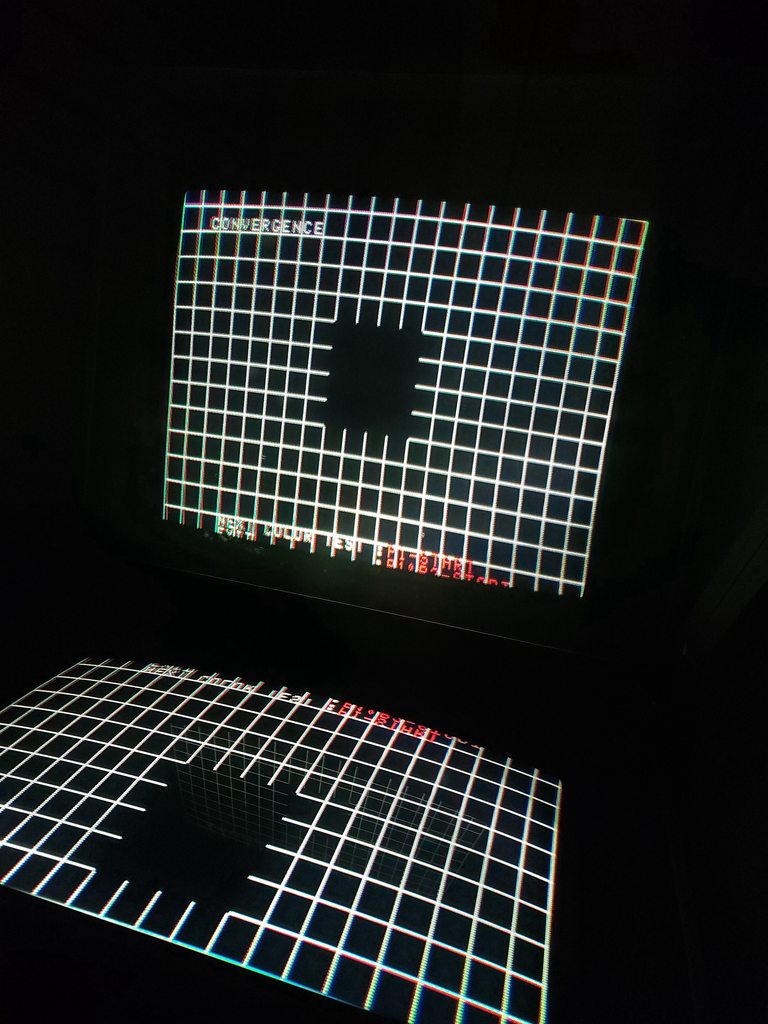
After enough time with the screen pot, rgb cut off, rgb gain, brightness and contrast pots, I managed o get to this which I think is as good as I can get it (looking at it again – i could probably push the green level a little more, I just remembered I needed to push a little more blue)

Some in game pics


Went through the beginner course to confirm functionality and also check for any “sync” issues I’ve been having and it ran perfectly fine!!
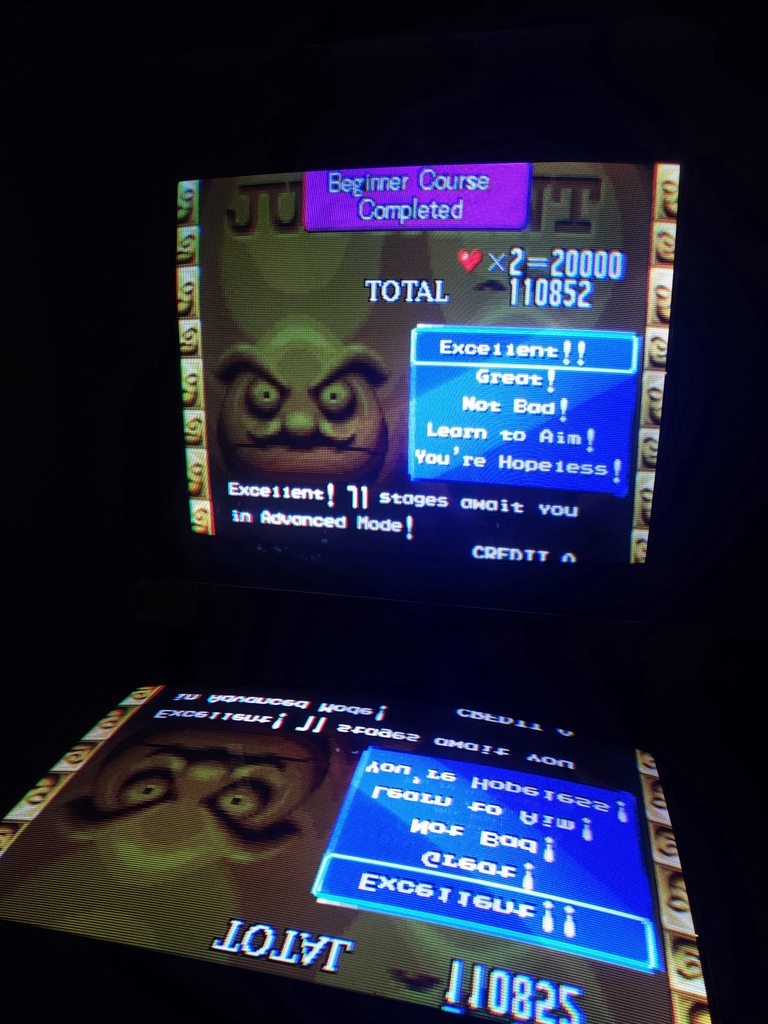
Here’s the before and after
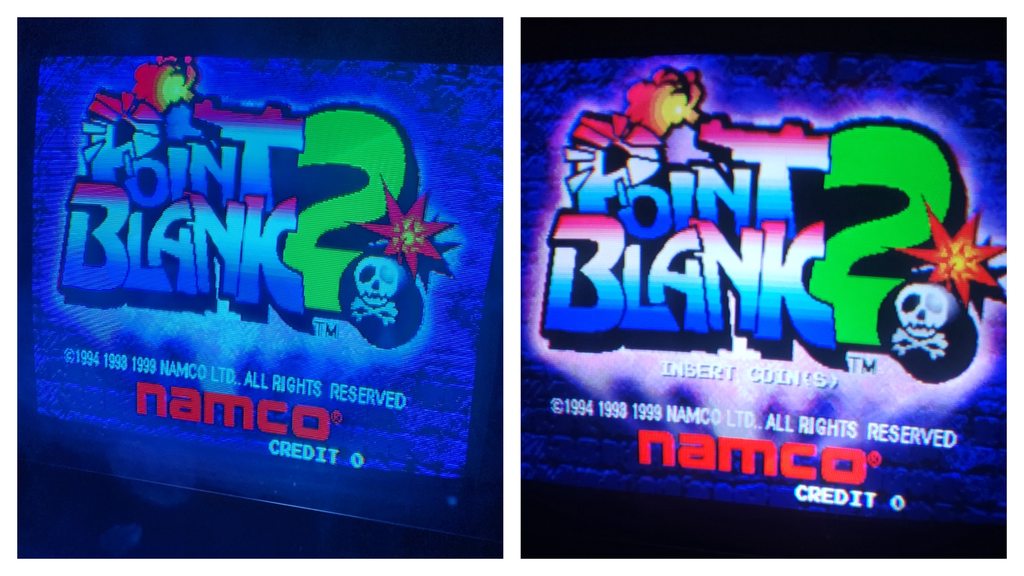
I can safely say, the monitor is now perfectly working – for Point Blank 2 only. Point Blank 1 still has some interference 
On the control panel side of things, two coats of primer has been applied and wet sanded ready for paint. I’ll leave it for a week or so to let it cure – that’s what the label says for plastic which I never previously did 



