Let’s now talk Point Blank 1 and this damn stupid sync issue!
This is how I know I have sync issues when I play Point Blank
Notice how the squares aren’t square?
When I use the EMI filter with the resistor pcb ‘out’ going to the game pcb and ‘in’ to the monitor, interference is crazy
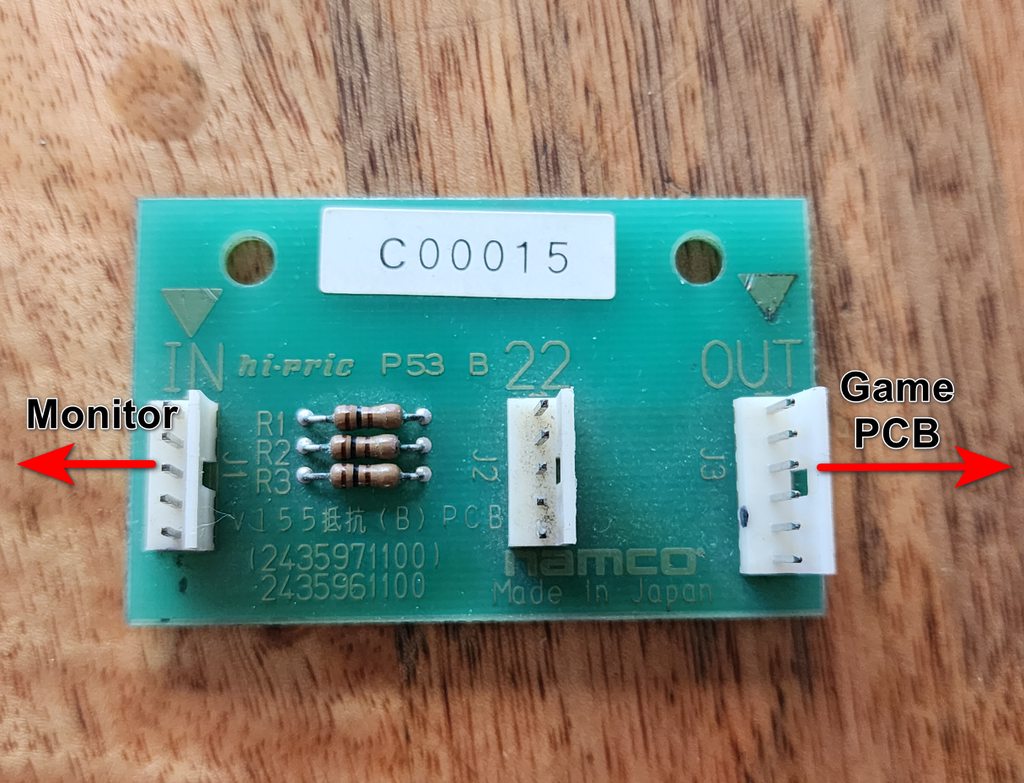
When I use the EMI filter with resistor pcb but in reverse of above, the interference isn’t as bad (not this is the default way I’m using it for Point Blank 2 and it’s working perfectly fine)
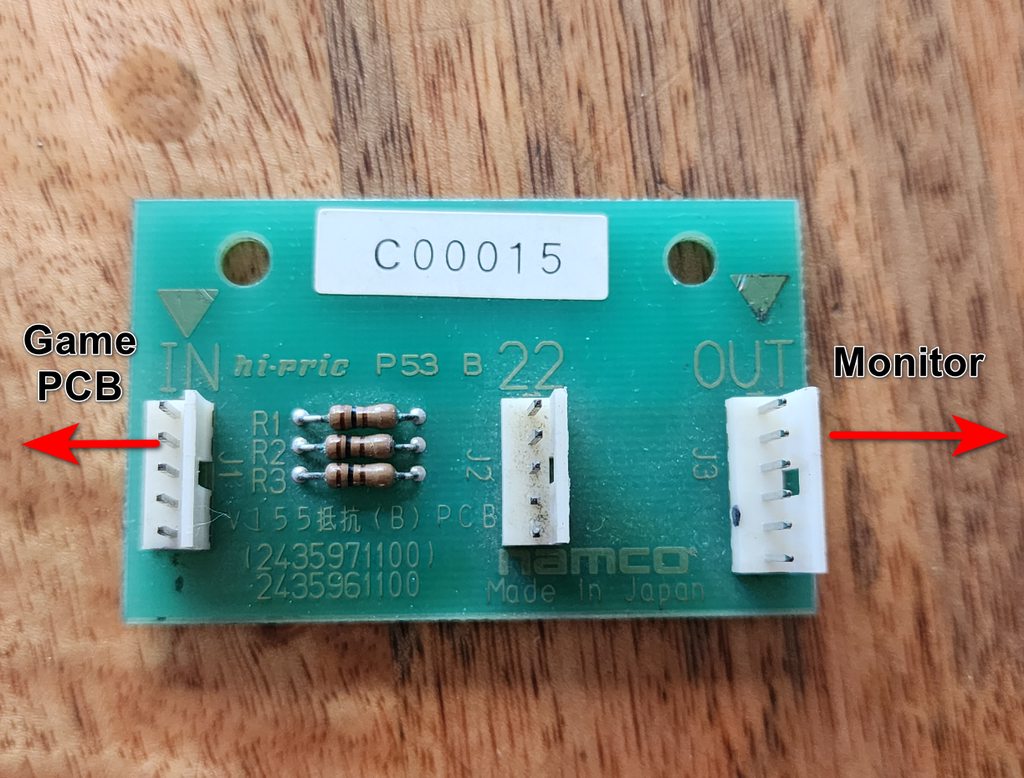
When I use the EMI filter without the resistor pcb, I get the sync issue as expected like the first time I exhibited this issue
When I piggy back 5 wires on the jamma edge before the emi filter board without the resistor pcb, video colour settings is blown out and needs re calibrating. Still a tiny bit of interference.
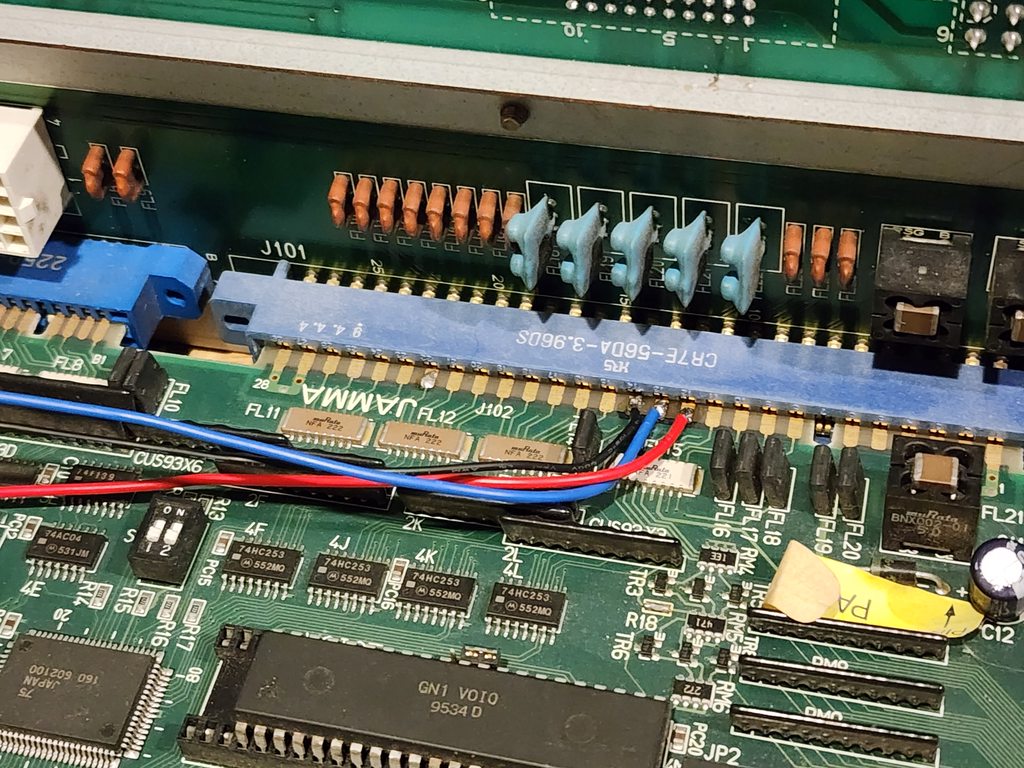
You can see from the Point Blank logo that all the reds are bleeding out and colour is just not right
When I piggy back 5 wires on the jamma edge before the emi filter board with the pcb ‘out’ going to the game pcb and ‘in’ to the monitor, video was well and truly out of whack. I have no idea why, as I didn’t think there was any polarity of resistors so I honestly didn’t think it would affect which end had “out” and “in”. You will see colour is definitely off and for some reason Green and Blue became aqua.
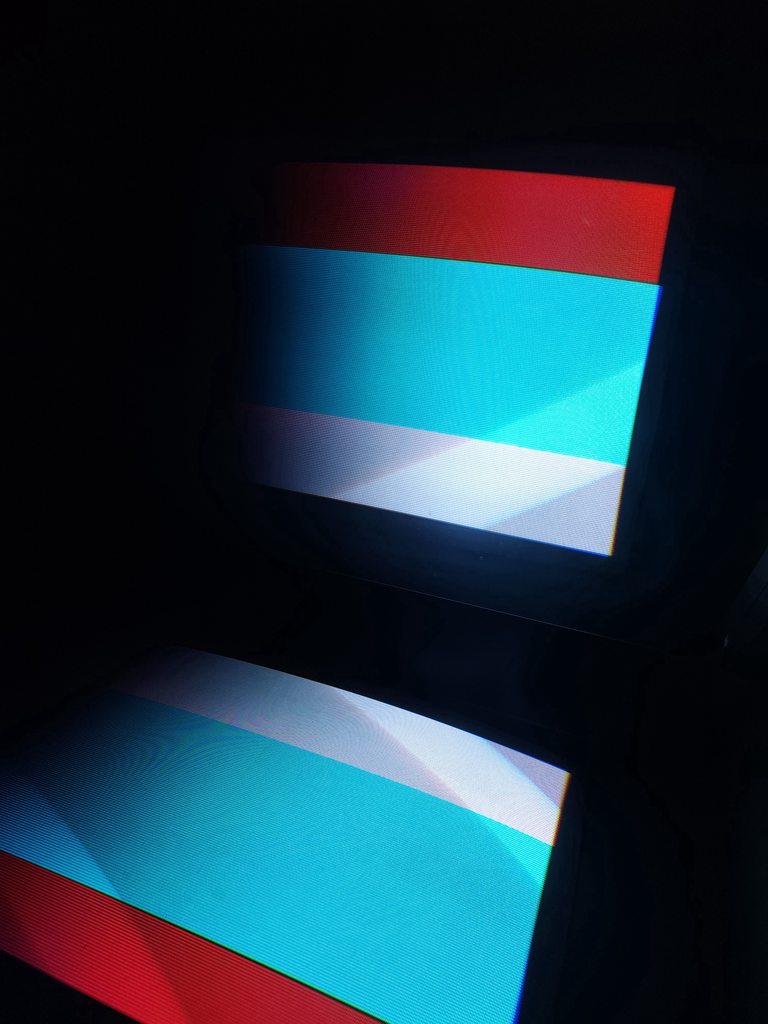
Last test was piggy backing the 5 wires on the jamma edge before the emi filter board with the pcb ‘out’ going to the monitor and ‘in’ to the game pcb.
I knew immediately that we had perfect sync when I went into the convergence test and saw that all the lines were squares and not jagged like in the video in the first test.
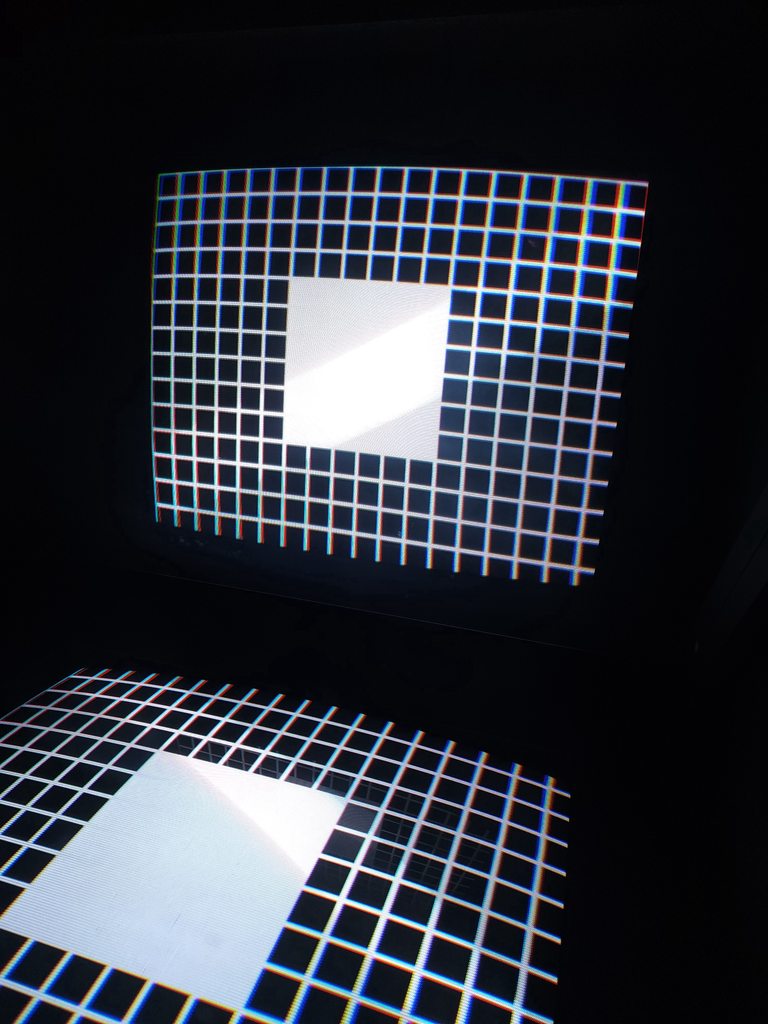
WE HAVE SUCCESS!! Perfect sync and colour!
Also managed to see the Xenon lights working. I’m not 100% sure though if this only works in attract mode or if it’s supposed to work during the game as I can’t seem to get it flashing during the game. This is only specifically to PB1, nothing happens in PB2
Once I confirmed the sync issue resolved, it was time to rig up the proper connectors. I’ll have this pcb inside the cab, probably drill some holes in the cage to mount this straight on top so if I ever want to swap games, it’s just a matter of unplugging a few connectors.
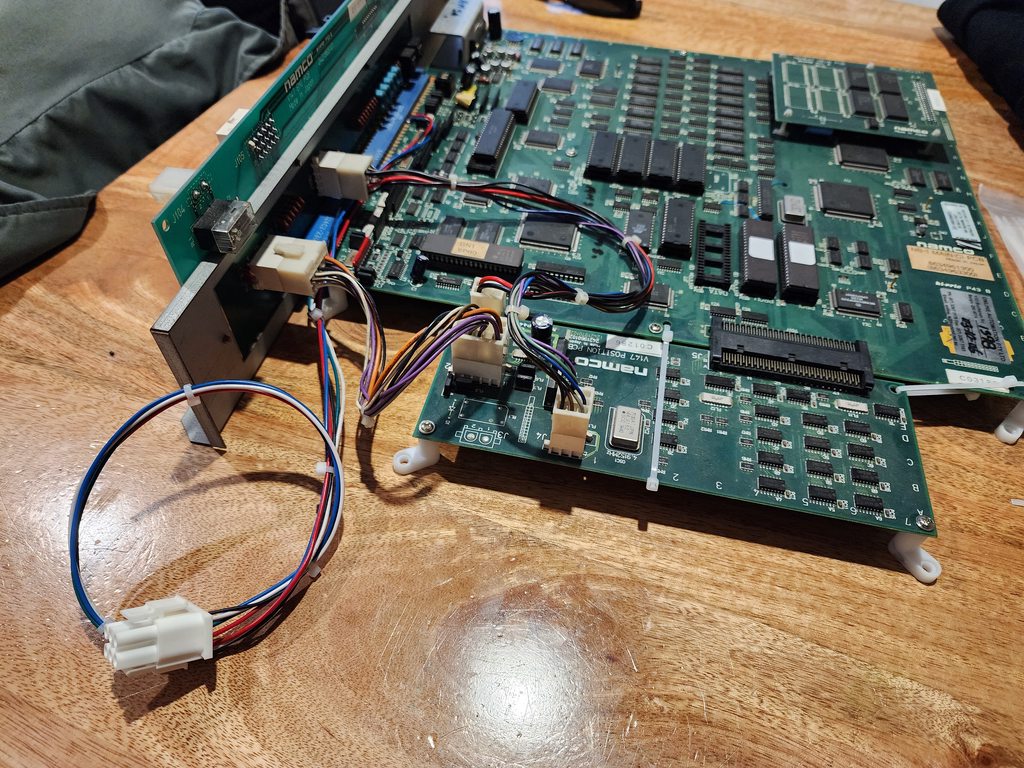
The one thing I really disliked about the Point Blank 1 pcb is how loose the gun I/O was. The issue was quickly fixed with a couple cable ties!! Voila! No more loose IO and it never feel off 
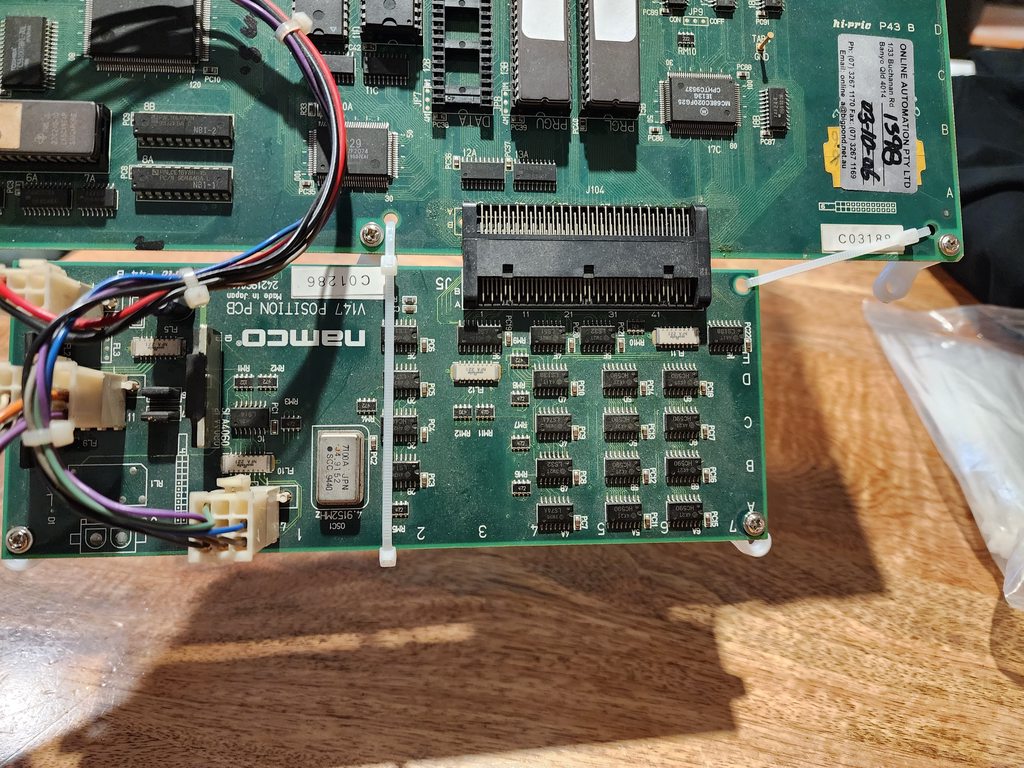
Refelecting back, it’s well and truely obvious that the chassis from my original Time Crisis 1 wasn’t designed for this cabinet, which comes across as weird since TC1 was released in 1995 whilst PB1 was released in 1994. One would assume TC1 would have a newer revision chassis. If I can go back, I would’ve kept the burnt tube/chassis combo that was originally on this cab.
Either way, even though I have to piggy back the video wires on the jamma edge for PB1, I’m still OK with doing that since I can play both PB1 and PB2 in the same cab whilst still using the OEM 3x connectors. Switching games would just be a matter of unplugging 3 connectors and switching it to the next game.
I’m glad I found that little resistor PCB as there is no way in hell I would’ve known to use resistors on the RGB lines to figure this issue out.



